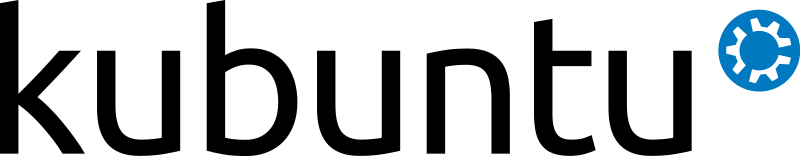Note: we are aware that this review is way too late to publish, but it is better late than never. We enjoyed it so much in two years for our daily work especially teaching computer classes in Indonesia. We apologize to all dear readers for that.
Contents
- About
- Installation
- Brands
- Desktop
- Hardware
- Memory
- Applications
- Purposes
- Virtualization
- Battery
- Issues
- Conclusions
- See Also
About Kubuntu
Kubuntu 22.04 is the release version of the operating system at the year 2022 and the month April. It is codenamed "Jammy Jellyfish" following the previous Impish Indri and before the next Kinetic Kudu.
In short, Kubuntu 22.04 is:
- continuing production as Kubuntu Laptop
- mid-end computer specs requirements
- easy to use, easy to teach
- beautiful looking
- out of the box in hardware front
- bluetooth OK, wifi OK, can make hotspot
- full featured with many bonuses
- working perfectly on Thinkpad T430
- ready for teaching purposes at schools as well as courses
Basic Info
Kubuntu 22.04 LTS "Jammy Jellyfish" is consisted of the following components at a glance:
GNU Operating System:
- aspell 0.60.8
- bash 5.1
- coreutils 8.32
- gdb 12.0.90
- glibc 2.35
- gnupg 2.2.27
- grep 3.7
- grub* 2.06
- gzip 1.10
- tar 1.34
The Linux Kernel:
- linux-image-generic 5.15
- linux-headers-generic 5.15
- linux-firmware 20220329
Debian/Ubuntu packaging system:
- dpkg 1.21
- apt 2.4.5
- aptitude 0.8.13
- snapd 2.55.3
KDE desktop environment:
- plasma-desktop 5.24
- plasma-discover 5.24
- breeze 5.24
- bluedevil 5.24
- dolphin 21.12
- drkonqi 5.24
- kdeconnect 21.12
- kwin-x11 5.24
- libqt5* 5.15.3
- muon 5.8
- sddm 0.19
- software-properties-qt 0.99.22
- partitionmanager 21.12
- usb-creator-kde 0.3.13
Other important components:
- iptables 1.8.7
- libpipewire-0.3* 0.3.48
- libgnutls30 3.7.3
- libwayland* 1.20
- openssl 3.0
- pulseaudio 15.99
- systemd 249
- ufw 0.36
- xorg 7.7
That's a brief overview of Kubuntu Jammy components.
Computer Brands
Every fortunate operating system must be mass produced. Kubuntu included. Since several recent years, Kubuntu has been manufactured laptops under its own brand KFocus and also by another vendors such as Laptop With Linux and Star Labs. That means Kubuntu got positive receptions by businesses, hardware makers as well as public people and that is growing even bigger today. For example below, now Kubuntu Focus laptops come with at least 12th generation Intel Core i7 or i9 processor and NVMe storage up to 4TB. If you want to get a Kubuntu laptop, visit one of mentioned links.
(Picture taken from its official website: left Focus NX mini pc, middle M2 power laptop and right Ir14 lightweight laptop)
Let us show you some of the actual specifications of these computers.
Focus M2 laptop (the high-end model)
- CPU: Intel Core i9 13th or 14th generation
- GPU: up to NVIDIA RTX 4090 16GB GDDR6
- RAM: up to 64GB DDR5
- Disk: up to three NVMe 12TB reads to 7GB/s
- Display: 15.6 or 17.3 inch
- Desktop: Plasma 5.27
- Operating system: Kubuntu 22.04 LTS
- Price: start from about $1700
For a long time GNU/Linux supported, these kinds of branded laptops are dreams come true and we have no hesitation to accept them. We wish these will be improved and better day by day.
Installation
Kubuntu Jammy is a standard operating system that can be installed on your PC and laptop. Kubuntu installation can be done by both individual users and original equipment manufacturers (OEMs). However, today Kubuntu 22.04's iso image size is about 3.6GB a size far larger than any of the previous versions.
We must note that now Kubuntu Jammy requires more than 1 hour to install on our system. This breaks Kubuntu records of ours which up to 20.04 LTS, requires only 15 minutes to finish.
Read here: we have a full installation guide of Kubuntu 22.04 with UEFI and dualboot methods included friendly for beginners.
Desktop
Here's Kubuntu 22.04 desktop looks on our laptop. You will find there a bluish wallpaper, shortcut icons to apps and documents, a clock widget, a photo widget (we love KDE logo to put here), and a black panel full of icons. In terms of look and feel, there is no significant change in Jammy compared to previous versions except for the new Launcher (start menu) style.
Kubuntu desktop is consisted of several components namely
There are small visual changes noticeable to any long time Kubuntu user, namely, the new default Launcher, which combines search and favorites in a compact menu, and the new Breeze themes using new color called Breeze Light. There is another change perhaps not easily recognized by new users that is the absence of 3D Cube effects and to be frank that is the sole visual difference to all the previous versions.
Hardware Detections
We tested Kubuntu Jammy with ThinkPad T430 and the result is all hardware work. You can read full report of our system at our contribution at Linux-Hardware.org[4].
- CPU: Intel Core i5 3rd generation [OK]
- GPU: Intel GPU [OK]
- RAM: 6GB [OK]
- Sound input: Intel Soundcard [OK]
- Sound output: Intel Soundcard [OK]
- HDD: 320GB hard disk [OK], 32GB flash drive [OK]
- DVDROM: [OK]
- USB Flash Drive: SanDisk UltraFlair 32GB [OK], Cruzer Blade 12GB [OK]
- Keyboard: ThinkPad Keyboard [OK]
- Touchpad: ThinkPad Touchpad [OK]
- Trackpoint: [OK]
- Special buttons: [OK]
- Webcam: [OK]
We are very satisfied with Kubuntu hardware detection on our old ThinkPad.
Memory Loads
Kubuntu Jammy saw an increase in memory utilization as it is now touches 1.2GB idle. This means that it is suitable for mid-end to high-end computer specifications but not for low-end anymore. For example, laptops produced since about 2014 up to today can work with it flawlessly but prior to that, like our 2012 ThinkPad, they might still work but with some notes on performance. Because of this, we recommend you to use Kubuntu Jammy with specifications Intel Core 6th generation or better, 8GB RAM or better, and an SSD 1GB/s or better if you can.
Speaking about cpu and memory loads, Kubuntu Jammy saw a heavy load at the beginning of time after system installation thanks to several things (1) automatic updates by apt (2) automatic updates by snap (3) Firefox Snap.
You can compare this memory load with our review to Ubuntu 22.04 LTS GNOME Jammy Jellyfish[3].
Applications
Kubuntu Jammy presents a full set of applications and games as the following:- Web browser: Firefox
- File manager: Dolphin
- Office suite: LibreOffice
- Word processor: LibreOffice Writer
- Spreadsheet: LibreOffice Calc
- Presentation: LibreOffice Impress
- PDF editor: LibreOffice Draw
- PDF reader: Okular
- App store: Discover
- Image viewer: Gwenview
- Image editor: LibreOffice Draw
- IRC client: Konversation
- Text editor: Kate
- Audio player: Elisa
- Video player: VLC
- Scanner manager: Skanlite
- Games: Kpatience, Kmahjongg, Ksudoku
- Archiver: Ark
- Remote desktop: KRDC
- Phone manager: KDE Connect
- Software center: Discover
- Package manager: Muon Package Manager
Read more: a full listing and explanation of Kubuntu default applications and games.
Software and Support Lifespan
To install applications and games, Kubuntu offers Discover (see pictures), an application store with system update management features. A user can run Discover and then navigate or search for app he/she wants and just click Install button to get it added into Kubuntu system. Similar thing for updating the system.
Alternatively, if a user is not satisfied with Discover, continuing the tradition, Kubuntu also comes with Muon Package Manager which is more detailed and information intensive. He/she can install, update, and remove packages in the system more precisely.
Education Purposes
We used Kubuntu Jammy for two years now carrying our daily online teaching activities and --despite having notes on performance in our machine-- it works pretty well.
Dolphin works perfectly. It is our heart of KDE and heart of Kubuntu, too. Dolphin makes it easy to make visual bookmarks of places, easy to drag and drop files to browser and online classes, easy to sort out files according to date and names, and just like KDE slogan says, it is really simple by default and powerful when needed.
LibreOffice works perfectly. We use Writer for students to write reports, Calc for students to learn spreadsheet functions (often called "excel formula"), and Impress for students to make their final presentations with ability to import and adapt Microsoft Office's templates flawlessly. Our classes (GNU/Linux and Programming and Office) are all running with LibreOffice as one of their core lessons.
(Writer with ready to use various document templates ranging from CV/resume, brochures, newsletters, etc.)
Firefox works as expected (with notes on performance) for browsing information, bookmarking and playing videos online. We use it always in combination with ublock Origin ad blocker, Tab Session Manager and of course with DNS over HTTPS enabled.
Telegram Desktop (a third-party application) works as expected (with a strange error notice every time it starts) for all activities especially its video conference sessions. For your information, we use Telegram as our online school.
OBS Studio works as expected as well in the default mode (X11). We use it for recording our sessions initially, but since the maturity of Telegram Recording lately, we now only use it for its voice echo.
Authoring & Office Purposes
It is powered with LibreOffice 7.3 the latest and greatest edition of the office from the year 2022 (with version 7.6 available in the backports repository). We report that Writer is ready to use for everything about authoring ranging from books, brochures, letters to academic documents such as thesis and journals. As we have LibreOffice course at our place, here's a book and a brochure we made with Writer.
Spreadsheets work excellently. We report that all basic excel functions can work with Calc such as SUM, AVERAGE, COUNT, IF, VLOOKUP etc. Advanced features like Pivot Table and Mail Merge work well, too. Below is how our student from Poso, Central Sulawesi learned how to make student score reports with mail merge method by utilising Calc and Writer resulting in individual PDF files for each student.
Presentations work impressively. We report that Impress can work both ways, by importing and adopting PowerPoint PPT documents, and by making Impress ODP documents from scratch. Here's presentations of two of our students from different classes, one from West Java and one from South Sulawesi, all made with Impress by using existing templates from UNAIR and ITS, two respected universities in Indonesia, and they show beautifully as expected on Kubuntu Jammy.
Note: we teach students to always use Fonts Replacements in LibreOffice (and to enhance it, learn to do Fonts Embedding) so that we can be free from document incompatibility ("breakage", "chaos") when adopting Microsoft documents especially on presentations as you saw above. You should consider to do the same on your LibreOffice.
Gaming Purposes
For Kubuntu users who love games, in fact today gaming on Kubuntu had been very advanced for both free (libre) and proprietary kinds and for both package delivery methods traditional (DEB) and new (Snap). As a great example, here's us playing Xonotic, a great graphics 3D Multiplayer First Person Shooting game. It is available via Snap. Run and shoot around, that's enough fun!
Another example is here us playing Warzone 2100, once again, a great graphics 3D Robotic Real Time Strategy, building a faction with technologies and start attacking another factions.
A list of several Kubuntu Jammy's official games and related stuffs:
- Children games: GCompris, Tux Math, Tux Typing, Frozen Bubble
- Aircraft games: Chromium BSU, Endless Sky, Mars Shooter
- Emulator: Arcade, Nintendo Entertainment System, Playstation, Playstation 2, SEGA (all in one with RetroArch)
- RPG: FreeDroidRPG, Flare
- FPS: Alien Arena*, AssaultCube*, Doom II, Nexuiz, OpenArena, Red Eclipse, Quake I*, Quake II*, Quake III*, Quake IV*, Teeworlds, Xonotic
- RTS: 0 A.D., MegaGlest, Warzone 2100
- TBS: GNU Chess, KDE Games, GNOME Games
- Game engines: Godot 3, Cube 2, Quake 3 (Darkplaces, ioQuake3), Doom III (dhewm3), Diablo-like Flare RPG Engine
*) From multiverse, the repository for proprietary software or other software with patent law issues.
Software Development Purposes
Kubuntu is like a heaven on earth for programming. What do you want? Assembly? Electronics? C/C++? Graphical user interface? Web? Statistics? Data science? Kubuntu provides them all officially for you ready to use. As a concrete example, we recommend you Qt Software Development Kit on Kubuntu as a complete solution to develop cross-platforms GUI applications as beautiful as Kubuntu desktop itself. All of programming stuffs mentioned below can be installed from official repository right from the command line or Muon Package Manager. A lot more are of course still unmentioned.
- Standard languages: C, C++, Perl, Python, Java, Shell
- Classic languages: BASIC (Gambas), Pascal (Free Pascal)
- Modern languages: Rust, Golang
- Web languages: HTML, CSS, JavaScript, PHP, NodeJS
- Databases: MariaDB, SQLite, PostgreSQL
- Graphical user interface: GTK, Qt, wxWidgets, Mono, FLTK, Gnustep
- IDE: Anjuta, Arduino, Codeblocks, Codelite, Eric, Geany, GNOME Builder, KDevelop, Lazarus, GAMBAS3, Qt Creator
- Statistics: GNU R
- Functional programming: LISP, Julia, GNU Guile, Racket, Scheme
- Game development: Godot, SDL
- Text editor: Emacs, Gedit, Kate, Notepadqq, Vim
- Other languages: Ruby, TeX, LaTeX, etc.
Read here our Qt SDK Setup Tutorial on Kubuntu Jammy.
Virtualization and Other Techs
Battery Life
Lastly, we report that Kubuntu Jammy lasts more or less 2.5 hours with normal usage like browsing and making documents on our ThinkPad T430. When we use it for online teaching with Telegram video conference and the two above (that is the most resource-intensive daily job of us) it lasts more or less 2 hours before a notification appears that the battery power comes to 10% and asks for charging. That's very acceptable for a twelve years old laptop with the most modern OS and software. Here's our energy report charts taken from Info Center > Energy comparing battery use of current and last 7 days.
We actually were waiting a long time so we could buy a new battery for our ThinkPad, as our economy was not too stable at the time of COVID-19 pandemic, and that was the reason why this review came too late (but it's still better than never).
Issues
We admit that Kubuntu 22.04 is not clean from issues compared to the previous releases and unfortunately we could not overlook them. Among them:
- Heavier: we use Kubuntu for more than ten years and this is the first we felt it heavy running on our machine. Especially when we have not updated it to full and doing an online screencasting (video call via Telegram) session with students.
- Slower: usually Kubuntu is very fast, but in this version we felt it is significantly slower. Especially when we run Firefox and browse facebook even just for two tabs.
- Hotter: we noticed that this version is the hottest of all Kubuntu we have used so far. Especially when the conditions of the two above met. These three are the most serious issues we face with Kubuntu Jammy. Note: if your hardware is different or even better, like some of our students, you might be free of these issues.
- Crash often when accessing Klipper clipboard: we use clipboard intensively with 2000 entries reconfigured, and when simply typing or pressing Backspace in it the whole Plasma Desktop crashes and we must wait for a while for it to restore. We can say that this issue happens only on Kubuntu. Because, this issue is not apparent on similar system we also use Mageia 9 Plasma Desktop.
- Overall 20.04 is still better than 22.04: on our hardware, Kubuntu Focal is still faster and more powerful than Kubuntu Jammy to the point that now we still recommend Focal to our students to install instead.
Conclusions
Kubuntu 22.04 is a complete, modern and powerful desktop operating system. This version demands a higher system requirements compared to all of its previous versions, but it's still arguably very affordable than other modern competitors such as Windows and MacOS, with software freedom and better performance. It comes with full set of applications you will need and it offers via Discover App Store tens of thousands more of them including 3D games, fonts, working tools, utilities, emulators, simulators and virtual machines. Finally, we want to say congratulations and thanks to The Kubuntu Community for this glorious release and to you for reading and enjoying this review!
****
See Also
[1] Kubuntu Review 20.04 Focal Fossa
[2] Kubuntu Review 18.04 Bionic Beaver
[3] Ubuntu 22.04 LTS Review: The GNOME Experiences
[4] Our Kubuntu 22.04 Hardware Specs at Linux-hardware.org
[5] Kubuntu 22.04 Release Announcement
[6] Kubuntu 22.04 Release Notes
This article is licensed under CC BY-SA 3.0.