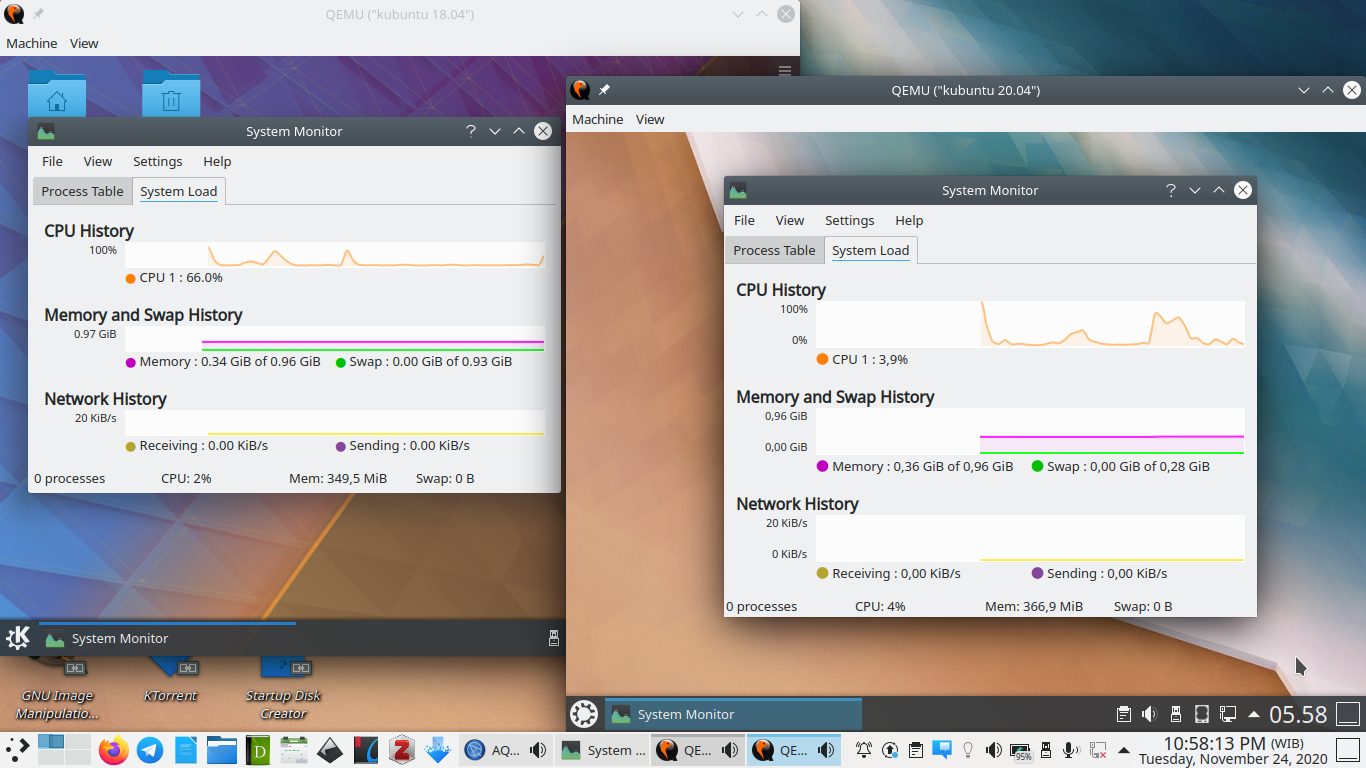Subscribe to UbuntuBuzz Telegram Channel to get article updates.
Contents
- Preamble
- Happy News
- Installation
- Desktop
- Hardware Detections
- Memory Loads
- Applications Included
- Elisa & Multimedia Issues
- Conclusion
Preamble
Kubuntu is the Friendly Computing operating system. Its look and feel are modeled after Microsoft Windows and most computer users will find Kubuntu familiar thanks to that. Kubuntu is a professional grade software system ready to use for general purposes which already produced as branded laptops named Kubuntu Focus by Slimbook. It is one of GNU/Linux family that is variant of GNU operating system with the Linux kernel and more precisely an official flavor of Ubuntu GNU/Linux which specialize itself by using KDE user interface hence the name Kubuntu. It releases new version twice a year every April and October with a special Long Term Support edition every two year. Latest version of Kubuntu is 20.04 LTS that is the greatest release ever bringing newest technology by keeping friendliness for computer users.
In short, Kubuntu 20.04 is:
- now mass produced as Kubuntu Laptop
- easy to use, easy to teach
- beautiful looking
- out of the box in hardware front
- low memory
- bluetooth OK, wifi OK, can make hotspot
- full featured with many bonuses
- working perfectly on Thinkpad T430
- ready for online teaching
- Lenovo ThinkPad T430 laptop as main one: Intel Core i5 2.5GHz, 4GB RAM, 32GB storage, EXT2 filesystem, BIOS Legacy mode, Intel HD Graphics, Intel Centrino Advanced-N 6205 wifi.
- Acer Aspire One 756 as secondary one: Intel Pentium 64-bit dual core, 6GB RAM, 32GB storage, BIOS Legacy mode, Intel HD Graphics, Broadcom BCM4313 wifi.
Happy News
We are happy and proud that today Free Software operating systems already mass produced as branded computers and laptops and shipped worldwide. This is a good thing of course as for long time we can only find computers sold with Microsoft Windows which is not Free Software. Now finally we see Dell, Lenovo, as well as Entroware, LaptopWithLinux, Pine64, Purism, Star Labs, System76, and Tuxedo, produce PCs and laptops with GNU/Linux preloaded. We see the realization for real, such as Fedora ThinkPads last September. Talking about Kubuntu, we are really lucky now there is a branded high-end laptop manufactured for us as well as other vendors also ship their machines with Kubuntu preloaded as an option.
Finally after years, we end-users can see mainstream branded computers powered by Kubuntu GNU/Linux. More than what we expected, this one is a high-end computer that can be used for modern heavy tasks such as 3D gaming or deep learning. You notice at picture above, the start menu button is not Microsoft but Kubuntu. This is a great new for us all! I wish success to both, Focus and Kubuntu, hardware and software parties.
Instalation
The unique thing is that now Kubuntu features OEM Install option. To see this option, when booting your installation medium, immediately press Enter button to see Kubuntu installer options, and then press F4 to see OEM Install (for manufacturers) option, finally press Enter and Start Kubuntu. This option comes out at the boot time from Kubuntu installation medium. This is a happy news that indicates Kubuntu goes mainstream: one step closer for mass production by manufacturers like Asus and others.
Desktop
Here is Kubuntu desktop. For computer users today, it must reminds you to Windows Ten. The theme’s name is Kubuntu, a dark nuance of the Plasma desktop, continuing its previous LTS two years ago.
Hardware Detections
On both my laptops, Acer Aspire One and Lenovo ThinkPad, Kubuntu 20.04 works perfectly out of the box. All the hardware recognized since even the preview (LiveCD) and in the daily use. This means all working including wifi and LAN, graphics processing unit (both Intel HD Graphics) webcam and touchpad, bluetooth and red trackpad (ThinkPad), and special keyboard keys. For hardware, I should say Kubuntu is excellent.
Memory Loads
Numbers first. Compared to previous LTS, Kubuntu Focal uses 350MB memory when idle, it grows load by 100MB only, and is still under 500MB idle. Compared to the official Ubuntu LTS with GNOME, Kubuntu Focal is a third of one gigabyte. For memory front, Kubuntu is superb.
Applications Included
• Web browser: Firefox
• File manager: Dolphin
• Office suite: LibreOffice
• Word processor: LibreOffice Writer
• Spreadsheet: LibreOffice Calc
• Presentation: LibreOffice Impress
• PDF reader: Okular
• App store: Discover
• Image viewer: Gwenview
• Image editor: Draw
• Text editor: Kate
• Audio player: Elisa
• Video player: VLC
• Scanner manager: Skanlite
• Games: Kpatience, Kmahjongg, Ksudoku, Kmines
• Archiver: Ark
• Phone manager: KDE Connect
• Software center: Discover
• Package manager: Muon Package Manager
Kubuntu has advantages over Microsoft Windows. That is it includes complete set of applications for general user’s purposes. Kubuntu is the most complete among all seven official flavors of Ubuntu. As you can see list above, Kubuntu by default allows you to do daily computing, read write documents, professional photo editing, view PDFs and ebooks, enjoy audio and video, play games, without requiring the internet. The happy news is that Kubuntu does not need antivirus and users do not worry about virus at all.
In fact, Windows never includes Microsoft Office set Word – Excel – PowerPoint as actually they are separate programs. Further, Windows also never includes Photoshop, EASEUS, Adobe Reader, and Winamp as they are separate programs as well. For time being ever, Windows only includes things like Notepad. Moreover, all names I mentioned from Windows are proprietary software – that is, software which is owned by the developer not the user even though the user purchased it. In fact, on the other hand, Kubuntu includes all those categories of applications built-in. That's excellent! For your amusement, Windows users often use its built-in browser just to download Mozilla Firefox while Kubuntu users already served with it right away. The applications included with Kubuntu as I mentioned above are all Free Software – that is, software that is unlimited and the user is free.
Improvements for version 20.04, Kubuntu switched once again its audio player to a new one, Elisa. Previous LTS 18.04 used Cantata player that was not user friendly and I already indicated negative in my last review. However, although honestly I missed my favorite player Amarok which used to be included years ago, now I am happy with Elisa as it just works in familiar fashion far better than Cantata. It is intuitive like Winamp but with cleaner and simpler user interface. I listed to my audio with it day by day.
Teaching Purposes
Book Authoring Purposes
I am currently writing a book. It is still a work in progress, but more or less the title will be Preamble to Computer, Software, and Operating System for Beginners: Migration Guide from Windows to GNU/Linux in Indonesian. I wish I could publish it soon. As you might think, of course this would be a new guide book for my computer course. Kubuntu 20.04 is excellent in this purpose. When I write my manuscript, I often forgot about time, just showing you how comfortable it is. I use the built-in software LibreOffice Writer to do this job. Let me show you some of my current manuscript saved in Open Document Format and PDF.
Graphic Design Purposes
I love graphic design. My favorite software is number one Scribus and number two Inkscape. With Scribus, I published a small Indonesian computer e-magazine in 2015 named Rootmagz made in Kubuntu 12.04 at that time. You know, when you look at it, you will find similarity to my inspirations [dot]BlendMagz by Hizaro, Blender Magazine, and of course the Ubuntu centric Full Circle Magazine. I am proud of my Rootmagz, it was my hard work, the best artwork I could make with completely free software. However that’s a nostalgia. With Inkscape, I produced more artworks, although not as good as mine with Scribus in my opinion, but they are made in Kubuntu 20.04 we are talking about right now. One of them is LibreOffice Shortcut Keys poster I made for my computer course purpose. I didn’t imagine even @LibreOffice at Twitter and Mastodon helped me reshare this poster! I made this with Inkscape. I love LibreOffice and I hope you will love it too.
The speciality of Kubuntu is the ability to convert, resize, and rotate multiple pictures by one click. Sounds amazing? Yes, of course, and this facility helped me designing for years since 2015. I use this on Kubuntu 20.04 LTS too. You can use it too.
Virtualization
Lenovo ThinkPad laptop with Kubuntu is a perfect match for virtualization. It works very well to do VirtualBox or VMWare jobs but with AQEMU, their completely free software replacement that is user friendly. In fact, I build this review by taking benefits off of this virtual machine as you already saw above. It is very beneficial as for ten years I cannot do virtualization because of my computer incapability. Now I have T430 with Intel-VT technology, I can do what I really need and want so far. As a bonus, AQEMU looks matching with Kubuntu looks and it's no secret as it is programmed with Qt, the thing Kubuntu desktop created from.
Issues
In fact, Kubuntu is not a fully free GNU/Linux system, unlike Trisquel. Borrowing Parabola or PureOS term, it is a "freedom issue". Read more about this at the GNU Project.
Some programs I loved are missing, especially Shutter screenshot tool, from the repository just like what I mentioned above about StarDict too. However, today dropping 32 bit support is not an issue anymore as both hardware and software industries already leaving it (except for a few projects like Trisquel that still support it considering users in developing countries) so we do not count 32 bit absence in 20.04 as an issue.
For I run Kubuntu 20.04 perfectly from a USB flash drive, not from my internal HDD, it works indeed but on my ThinkPad T430 it requires too long time to boot up. No matter I use either UEFI or BIOS Legacy. At the first time I purchased this laptop, I even thought that the OS failed, but I was wrong after I let it alone for ten minutes. I don't know why. This is the most heavy issue I experienced.
Conclusion
Kubuntu 20.04 has a lot of benefits and a little of issues. I believe it is a familiar operating system most computer users can afford, by purchasing real Kubuntu laptops or by installing manually, you can push your computing for daily purposes, teaching and graphic designing quickly and comfortably. To complete everything, let's not forget it is a Long Term Support edition which will receive Ubuntu-based updates for five years until 2025 and desktop-based updates until 2023. Win-win solution, nice to everybody, that's Kubuntu Focal for you. That's my review.