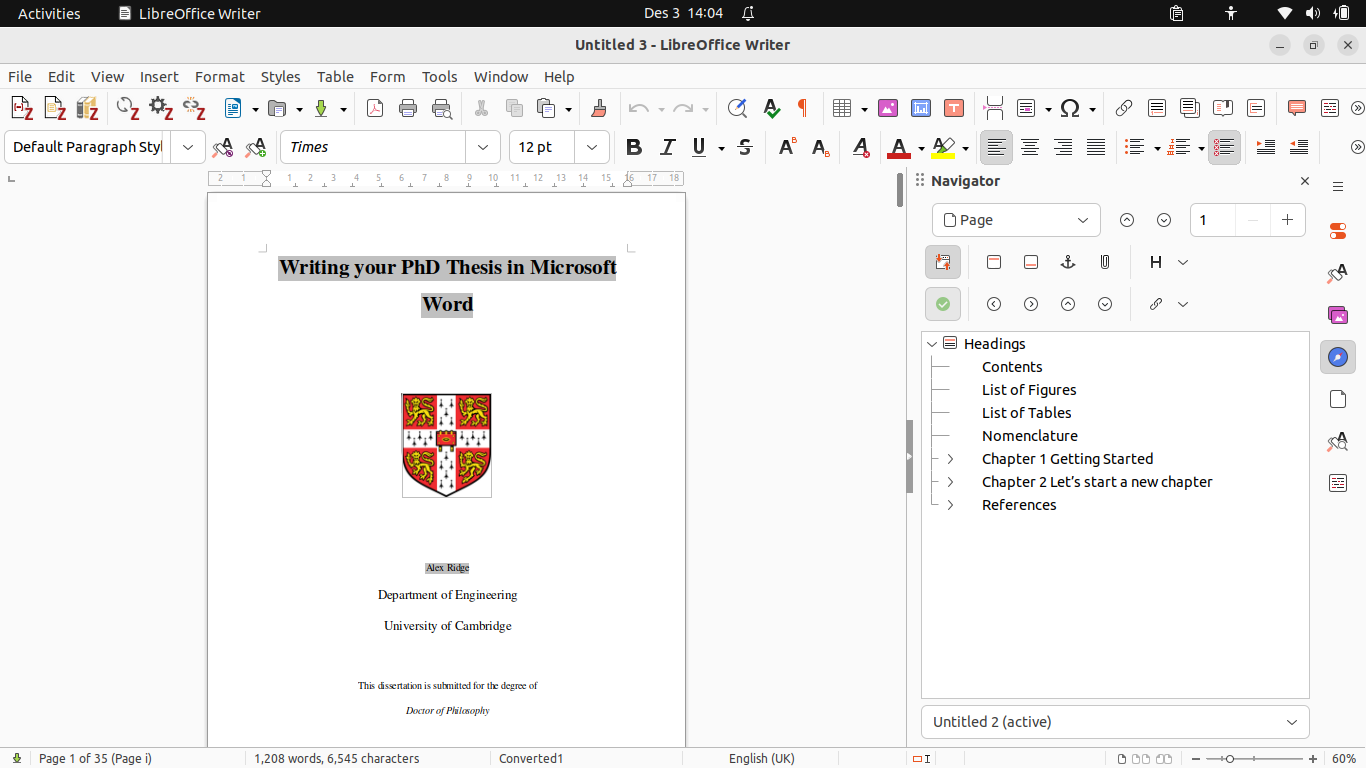This tutorial will help you enrich your LibreOffice Writer by making use of the existing, thousands of Microsoft Word's templates on the internet. Thanks to LibreOffice compatibility features, this is possible. With this, you can quickly make academic papers, brochures, business letters, newsletters, resumes/CV and many more. Let's try now!
(A Word template from Hloom.com opened in Writer)
Subscribe to UbuntuBuzz Telegram Channel to get article updates.
About
![]() We started a LibreOffice class in Indonesia this year 2022 and we tried hard to give everything useful for students, especially, using Word templates in Writer. This is a good idea to boost up your productivity without losing your time to re-create everything from zero or waiting for somebody else making it for LibreOffice. We hope this inspires everyone to create, share and enrich LibreOffice Writer templates more and more.
We started a LibreOffice class in Indonesia this year 2022 and we tried hard to give everything useful for students, especially, using Word templates in Writer. This is a good idea to boost up your productivity without losing your time to re-create everything from zero or waiting for somebody else making it for LibreOffice. We hope this inspires everyone to create, share and enrich LibreOffice Writer templates more and more.
Warning about licenses: even though you can download a lot of templates gratis, and use them for personal purposes, you might be not permitted to use some for commercial purposes by their authors. For that reason, always check the license of every single template before reusing and resharing it. As a solution, it is better if you could find templates with free as in freedom licenses such as cc by-sa (license used by all Wikipedia pages) or in public domain or even better make them yourself. Trying out many templates will give you the ability to do so.
What you can create
- Letter
- Business letter
- Business card
- Calendar
- Invoice
- Newsletter
- Food menu
- Academic paper / thesis / dissertation
- Resume / Curriculum Vitae (CV)
- Brochure / pamphlete / promotional flyer
Resources
Below is a list of gratis (free of cost) Microsoft Word template websites. They altogether provide the world most complete digital text document templates, including, but not limited to, academic writings, business letters, brochures, flyers, teaching materials, etc. Some of them require registration, many others provide direct links.
Academic Resources
Below is a list of several university and research websites that provide gratis (free of cost) Microsoft Word templates for academic purposes, for example, papers/journals, theses, dissertations, and many more. Please note that if you don't find your favorite universities like Cambridge or Harvard publishing Word templates, it is mostly because they prefer another writing system, usually LaTeX, rather than Word.
University of Winconsin Whitewater, US
National American University, US
University of Massachusetts Amherst, US
Document Format
doc : Word 97-2003 old format.
docx : Word 2007-365 new format.
dot : old Word template format.
dotx : new Word template format.
odt : Writer format.
ott : Writer template format, equivalent to dotx.
You can use whatever Word/Writer format available without problems. However, the difference between normal formats (docx, odt) with template formats (dotx, ott) is that:
1) if you open the file, normal one will show its actual file name on titlebar while template one will show Untitled, and,
2) if you edited them, saving a normal one will change its content while saving a template one will create a new file without changing the original content.
Process
1. Get a Word template document file.
You can search, find, visit and download them from any of resources above.
2. Open LibreOffice Writer.
3. Open the Word document file.
4. Document opened.
5. Do File > Templates > Save as Template > give it a name according to its original name > select My Templates category > Save > successfully imported a template. For further explanation, read our Writer Templates Use Guide.
6. To use a template, do File > New > Templates > template chooser dialog will show > select a template > Open > a new untitled document with template will show > you are ready to write. Please read Writer Templates Use Guide if you want to learn more.
6. To import another template, repeat steps number 1-5.
Expected Goals
Your Writer should improve from previously it has just a few of templates to now has a lot of beautiful, rich and useful templates.
Before:
After:
Template Examples
Writer Resume Template / CV
Writer Invoice Template
Writer Business Plan
Writer Brochure
Writer Flyer
Writer Academic Paper / Journal
Writer Academic Thesis / Dissertation
References
LibreOffice Templates Download Center
This article is licensed under CC BY-SA 3.0.