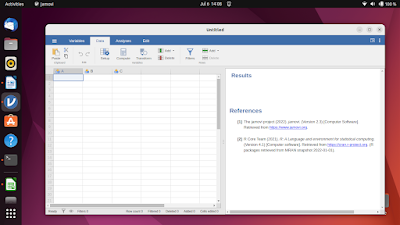This tutorial will explain in step by step how you can install jamovi, a free and open source statistical analysis software, a user-friendly alternative to SPSS on Ubuntu. This is not to be confused with JASP, another free software for statistics, which we have already covered at Ubuntu Buzz. We use the OS version 22.04 "Jammy Jellyfish" and this should be sufficient for any later OS version as well. Let's install it.
Subscribe to UbuntuBuzz Telegram Channel to get article updates.
See also Free and Open Source SPSS Alternatives
Requirements
- 2GB free disk space
- Flatpak package manager installed
- Flathub repository enabled in Flatpak
Install Requirements
Step 1. Install the required package manager.
$ sudo apt-get install flatpak
Step 2. Enable the required repository into Flatpak.
$ flatpak remote-add --if-not-exists flathub https://flathub.org/repo/flathub.flatpakrepo
Step 3. If any further step does not work, restart your computer, then continue from this point on.
Install jamovi
Step 1. Do the package installation command:
$ flatpak install jamovi
Step 2. Computer will ask you for installing jamovi package, so accept it.
Step 3. Computer will ask again for installing required packages, accept them.
Step 4. Wait for all the download process to finish.
Step 5. jamovi installed.
Run jamovi
On the terminal, do the following command line:
$ flatpak run org.jamovi.jamovi
Alternatively on desktop, open Applications Menu and find 'jamovi' and run it.
At first run, jamovi will look like picture below.
Uninstall jamovi
To remove jamovi from Ubuntu system, do the following command:
$ flatpak remove jamovi
That's all.
This article is licensed under CC BY-SA 3.0.