Mentioned in my last tutorial, PeerTube is able to mirror YouTube videos. This means we simply copy the video addresses instead of reupload the files and video is instantly published on PeerTube. It is a cool feature. It is thanks to the tool used behind the scene named youtube-dl. Now it is the time to discuss how to do that more precisely. In this tutorial I explain mirroring several videos from that Google-owned site. I use examples from our Free Libre Open Source Software community. Enjoy!
Subscribe to UbuntuBuzz Telegram Channel to get article updates directly.
Requirements
- Storage Capacity of your PeerTube account. I advise you to make account in LinuxRocks or DevTube which allows 5GB upload or so.
- License of the source videos. Mirroring is safe for your own creation videos or people's videos with public domain, cc0, cc by, or cc by-sa license statements.
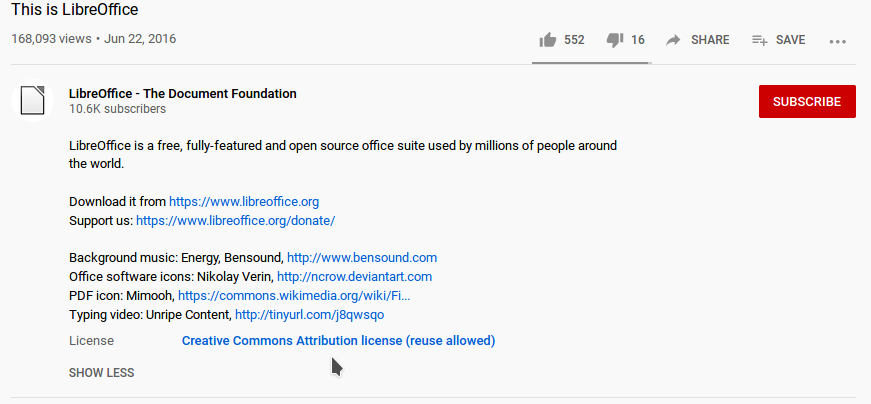 (LibreOffice YouTube: they are an excellent example who publish videos under Free license which frees us from worries while resharing)
(LibreOffice YouTube: they are an excellent example who publish videos under Free license which frees us from worries while resharing)PeerTube advantages:
- 1. Free from proprietary platform e.g. Gafam.
- 2. Can import from YouTube, Vimeo, Dailymotion, etc.
- 3. Fast import time.
- 4. Downloadable videos.
- 5. Private videos.
- 6. No advertisements for viewers.
- 7. No online trackers.
- 8. No user profiling.
- 9. No censorship.
- 10. Complete viewing experience: play, pause, subtitles, speed, quality, full screen, subscribe, share, embed, add to playlist, comments, etc.
- 11. Interconnected to other social networks called fediverse.
PeerTube disadvantages:
- 1. Low popularity.
- 2. No monetization for video makers.
- 3. Uncomfortable playlist.
- 4. Longer video link.
How To
- 1. Login to PeerTube.
- 2. Click Upload button.
- 3. See Upload with Link page among other upload pages. Paste a YouTube URL in the address box. Click Import button.
- 4. You see video page with details like title, description, license, etc. Click Update button.
- 5. You see My Imports page with success notification listed the imported video. Its status may be Pending or Success depending on the size of the video. Video published.
- 6. Watch the video under My Videos page. Edit video details or delete them in the same page.
(My dashboard: videos successfully imported and published)
Mirror Ubuntu Videos
- Introduction to Snaps (YouTube -> PeerTube)
- Interview with Mark Shuttleworth (YouTube -> PeerTube)
- Ubuntu Edge (YouTube -> PeerTube)
Mirror LibreOffice Videos
- This is LibreOffice (YouTube -> PeerTube)
- LibreOffice Conference 2019 - The Community and SDG (YouTube -> PeerTube)
- Introducing LibreOffice 6.0 New Features (YouTube -> PeerTube)
Mirror GNOME Videos
- Introducing GNOME 3.20 Delhi (YouTube -> PeerTube)
- GNOME New Contributors Guide (YouTube -> PeerTube)
- GNOME 3: Creating a workspace (YouTube -> PeerTube)
Results
(Watching once again the legendary Ubuntu Phone and GNOME 3 initial introduction videos which you all are knew)
These are videos I imported into my PeerTube Channel you can watch, subscribe, and share, and download too. Beginning videos under first paragraph are also available there. I hope my result may give you ideas to make similar moves.
Do you want to be a PeerTuber?
I have a complete guide here. Go ahead!
My Comments
 I am inspired by KDE decision since last year to publish on PeerTube instead of YouTube. That is an excellent example to the whole FLOSS community and beyond (think privacy movement communities, for example). I also appreciate decisions of Blender and Krita who also PeerTubed their publications. I think PeerTube is good and promising. As it is still not popular today, I think the best way to boost it is by mirroring like above. Another good way is to invent monetization to attract more YouTubers join. This way we can popularize PeerTube as well as invite more people to its development and funding – securing our independence from Gafam. Let's share once again!
I am inspired by KDE decision since last year to publish on PeerTube instead of YouTube. That is an excellent example to the whole FLOSS community and beyond (think privacy movement communities, for example). I also appreciate decisions of Blender and Krita who also PeerTubed their publications. I think PeerTube is good and promising. As it is still not popular today, I think the best way to boost it is by mirroring like above. Another good way is to invent monetization to attract more YouTubers join. This way we can popularize PeerTube as well as invite more people to its development and funding – securing our independence from Gafam. Let's share once again!This article is licensed under CC BY-SA 3.0.




