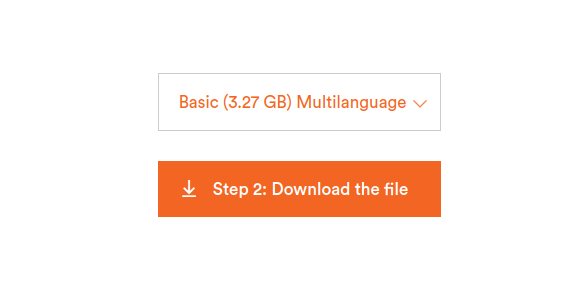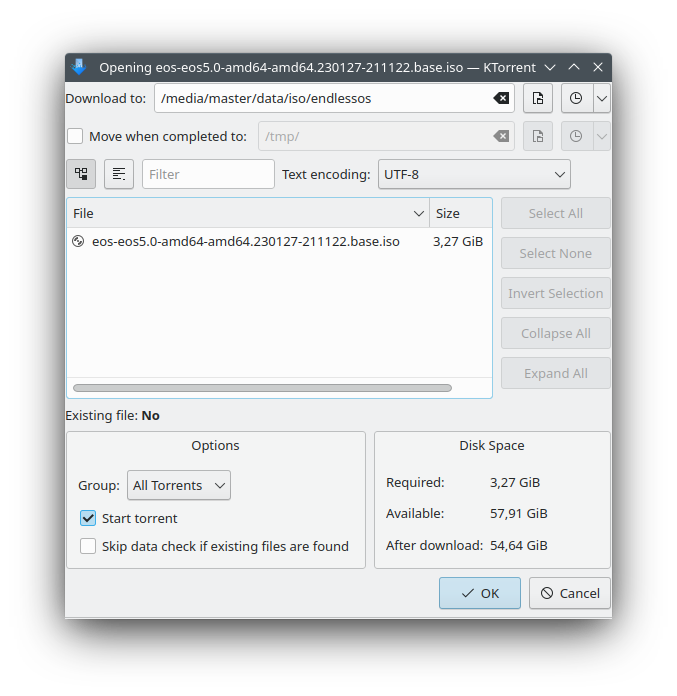Endless OS 5 officially released Friday, 27 January 2023. The OS 5 is the fifth major version of Endless GNU/Linux, a Debian-based free software distribution aimed to empower public education especially people with no internet access, conveying learning contents like the offline Wikipedia, powered by GNOME, Flatpak and OSTree technologies. This article will show you download links, how to download OS 5, verify its authencity before installing it to your computer. Happy downloading!
(Albanian Ferrie Boat -- a photo by Shan Dem from Unsplash.com is
the official wallpaper of Endless OS 5)
Subscribe to UbuntuBuzz Telegram Channel to get article updates.
About Endless OS
Downloading Requirements
- Web browser
- BitTorrent client
(we recommend Transmission BitTorrent for Windows and MacOS)
Editions
Endless OS 5 offers many different editions for different types of computer. This article presents how to download the first choice Basic Edition. You can also download other edition choices by following procedures mentioned next section according to your choice.
- For Intel/AMD PC (X86_64): Basic [3GB] | Full [16GB]
- Mass installer for PC: Basic [1GB]
- For Raspberry 4 (ARM64): Basic [4GB] | Full [14GB]
- For PineBook Pro (ARM64): Basic [4GB] | Full [14GB]
- For Khadas VIM2 (ARM64): Basic [4GB] | Full [14GB]
- For Libre Computer AML-S905X-CC Le Potato: Basic [4GB] | Full [14GB]
To clarify the difference, Basic Edition contains a set of applications enough for daily work and school but no extensive learning media like The Offline Wikipedia etc. and needs internet access to download/view media while Full Edition contains all of them and media can be enjoyed without internet access.
Download OS 5
Endless is available for free cost and downloable mainly via BitTorrent method thanks to its large size.
1. Visit https://endlessos.com.
2. Visit 'Free Download' link on top or bottom.
3. On the download page, click 'Step 1: choose your image.'
4. Select 'Basic (3.27GB) Multilanguage' choice.
5. Click 'Step 2: Download the file.'
6. A file named eos-XYZ.iso.torrent [torrent] will be downloaded.
7. Open the torrent file using your BitTorrent client program.
8. BitTorrent client will open, find the actual ISO image file and ask you where to save the ISO. Answer it with directory of your choice.
(Example: we run KTorrent to save OS 5 in a directory named 'endlessos')
9. Download process will take a while for the file name eos-XYZ.iso [iso] and it might last for several hours depending on your internet access.
10. Once finished, BitTorrent client will say the file is "Seeding" or "100%" and it is ready to use.
11. To download any other edition, select the edition choice from step 4 and continue to step 10.
Verify Downloaded File
Each ISO Image file is accompanied with a small verification file called asc. Endless OS also publishes a key file called gpg. Each downloaded ISO should be verified using its corresponding asc and gpg files to proof that it is authentic. Otherwise, the ISO image is defected/corrupted and should be redownloaded.
1. Visit https://support.endlessos.org/en/installation/direct-download.
2. Download the key file 'Endless Image Signing Key' and you should save the file named eos-image-keyring.gpg [gpg].
2. See the first section 'Endless OS 5.0.0 for PC (Intel/AMD x64)'.
3. Under Basic section, there is ISO image signature.
4. Download the ISO image signature and you will have a file named similar to the ISO:
eos-XYZ.iso.asc [asc]
5. Save the [asc] and [gpg] files in the same directory with [iso] file.
6. Open Terminal in that directory.
7. Run verification command line below:
$ gpg --verify --keyring=./eos-image-keyring.gpg eos-XYZ.iso.asc eos-XYZ.iso
Please change 'XYZ' with the actual file name.
8. Terminal will return the verification message that says the ISO is authentic.
Install OS 5 to Computer or Laptop
Requirements
- AMD, Intel 64-bit processor.
- 2GB memory
- 32GB disk storage
- 8GB USB flash drive
Installation Guide
Contribution Ways to Endless OS
1) Public engagement: participate on their Community Forums.
2) Deployment: install Endless to multiple computers in your home, school, office, etc.
3) Documentation: help them maintain the documentation website.
4) Programming and testing: if you are experienced in software engineering, join our software development efforts.
5) Jobs: consider applying if there is a job suitable to you, so please check the Endless OS Foundation Careers page.
6) Seeding: just let your BitTorrent client open after downloading Endless OS, that will automatically upload the OS to other people and the community.