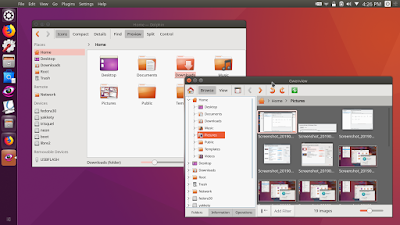(KDE Plasma Desktop with Ambiance theme and Humanity icon set)
Following my latest customization tutorial and my old 2016 one, this short tutorial explains how to install Ambiance theme from Ubuntu so the custom Plasma can look more like Unity. After you made the top and left panel, now you will have black titlebar with orange circle close-button and make the left panel translucent and finally install the famous Humanity icon theme. I hope you enjoy this better than my old tutorial. Happy tweaking!
Subscribe to UbuntuBuzz Telegram Channel to get article updates directly.
See also about Plasma: KDE4 on KDE5 | Plasma ala OS X | KDE OS for Graphic Designers | Kvantum | The 5.15 Availability
Result talks first
Showing it with the original Ubuntu's purple-orange wallpaper will make it clearer.
1. Switch controls to left
Go to System Settings > Application Style > Window Decoration > drag and drop items on title bar shown there > you should have close-maximize-minimize on left side.
(Close-Maximize-Minimize trio is now on the left)
2. Install United theme
- United Theme: https://www.opendesktop.org/p/1167950
- Install location: ~/.local/share/plasma/look-and-feel/
- Settings location: System Settings > Workspace Themes > Look and Feel > United.
3. Install Unity Ambiance theme
Unity Ambiance: https://www.opendesktop.org/p/998797
Install location: ~/.local/share/plasma/desktoptheme
Settings location: System Settings > Workspace Theme > Plasma Theme > Unity Ambiance
4. Install Window Decoration Theme
- Blender Ambiance: https://www.opendesktop.org/p/1136954
- Install location: ~/.local/share/aurorae/themes/
- Settings location: System Settings > Application Style > Window Decoration > Blender Ambiance.
5. Color Scheme
- Ambiance-ish: https://www.opendesktop.org/p/1001495
- Install location: ~/.local/share/color-schemes/
- Settings location: System Settings > Colors > Ambiance-ish
6. Icon Theme
- Ubuntu's Humanity: https://launchpad.net/ubuntu/+source/humanity-icon-theme/0.6.10
- Install location: ~/.local/share/icons/
- Settings location: System Settings > Icons > Icons > Humanity
7. Ubuntu wallpaper
You can download Ubuntu 16.04 wallpaper from here https://packages.ubuntu.com/xenial/ubuntu-wallpapers. You better download the DEB (3MB) rather than TAR.XZ (90MB). Simply extract the DEB file until you get the warthy-final-ubuntu.png wallpaper file.
Final Result
Just like the first picture above, you should get this Unity-like Plasma desktop by now. Happy tweaking!
This article is licensed under CC BY-SA 3.0.