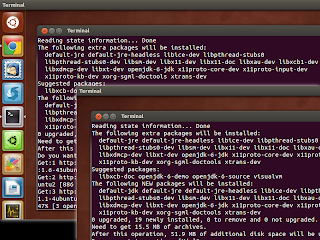If you used Unity on Ubuntu 11.10 Oneiric Ocelot, you might know what Unity Dodge Windows behavior is. When there is no window opened, the Unity launcher will remain appear on screen, but when there is a window overlap it, it will disappeared, magic!
Unfortunately, Ubuntu 12.04 LTS Presice Pangolin misses such feature. When you activate the auto hide option, the Unity launcher will remain hidden until you hover your pointer on it. But, don't worry, you can bring it back with a patched Unity created by Jonathan French (ojno). This patch also brings an ability to be able to click a program's icon on the Launcher and minimize/unminimize that window, just like many dock applications do!
Installation instruction
To install this patched Unity, simply run the following command:
If you want to revert back to the official Unity release, please run the following command:
- sudo apt-add-repository ppa:ikarosdev/unity-revamped
- sudo apt-get update
- sudo apt-get dist-upgrade
Don't forget to logout and login back to see the changes :)
- sudo apt-get install ppa-purge
- sudo ppa-purge ppa:ikarosdev/unity-revamped
via: Ubuntu Forums