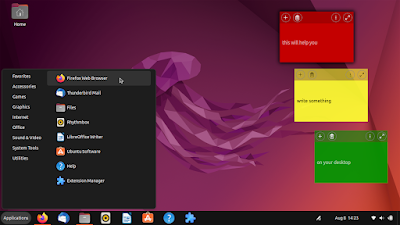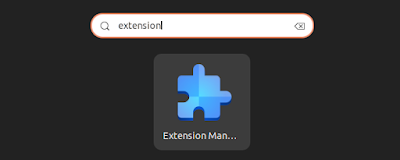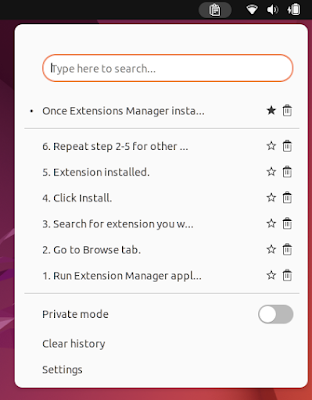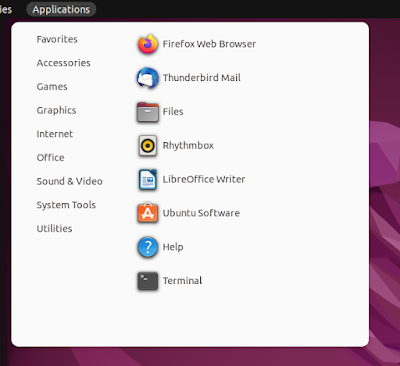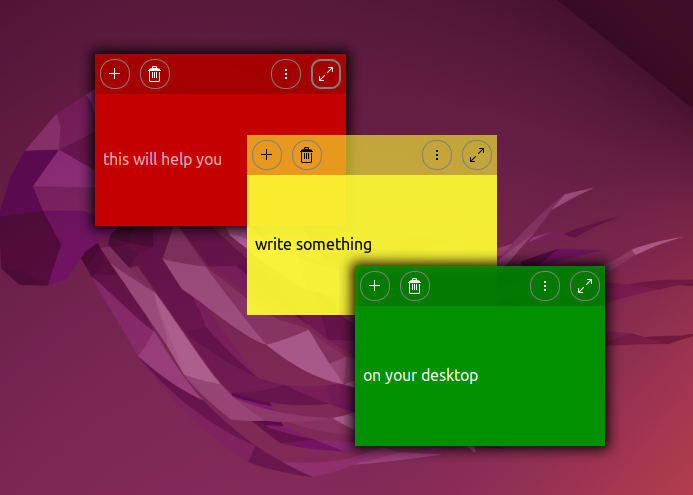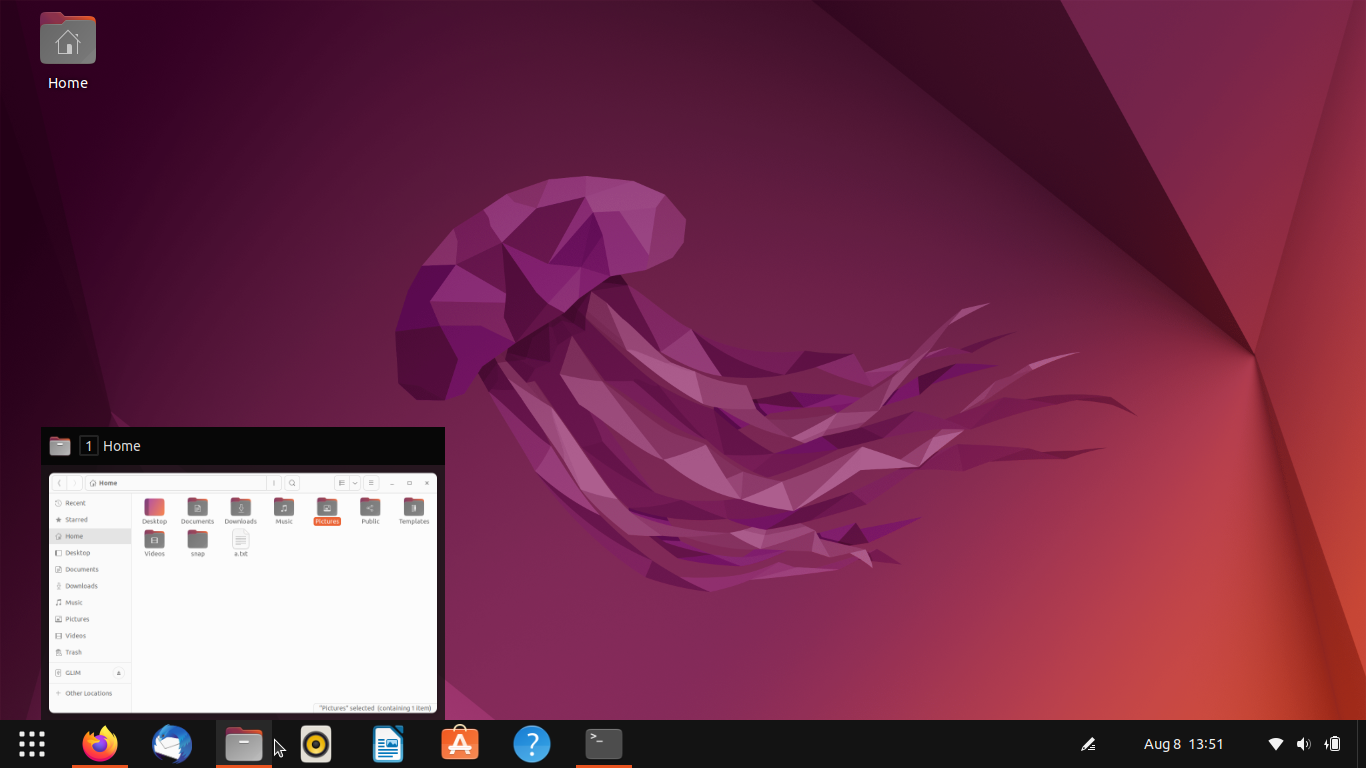This is our recommended ten useful GNOME shell extensions for Ubuntu 22.04. It lists out just work ones of them, like, Dash to Panel, and also how to install them via the brand new application, namely, Extension Manager. Here we go.
Subscribe to UbuntuBuzz Telegram Channel to get article updates.
How To Install GNOME Extensions
Today onwards, we've got a new way to add Extensions to Ubuntu Desktop that is via Extension Manager application. Here's step by step to add one.
1. Run Extension Manager application.
As Ubuntu doesn't come with this application, please install it beforehand:
$ sudo apt-get install gnome-shell-extension-manager
2. Go to Browse tab.
3. Search for extension you want. See recommendation below.
4. Click Install.
5. Extension installed.
6. Repeat step 2-5 for other extensions.
Once Extensions Manager installed, you can start picking extensions recommended below. Happy tweaking!
Clipboard Indicator
Useful to boost speed for authors and everyone who works with text. Like Klipper on Kubuntu, this will save everything you copy. Equipped with search ability, it even includes bookmarks to help you paste things you need to frequently type e.g. phone number.
GSConnect
Useful for Ubuntu users with Android phones. This feature originally invented at KDE, being preinstalled on Kubuntu also, but now Ubuntu GNOME users can also enjoy it. This will help you pair your phone with your laptop via wifi so then they can send files to each others. It also helps you to use your phone as a remote control to your laptop.
Time++
Useful for time-intensive people. This tool offers alarm, timer, stopwatch, the popular todo.txt (explanation here) and lastly pomodoro (explanation here).
Applications Menu
Useful for people who prefer Windows-like start menu on GNOME. This will help you find applications not in Android-like way (full screen menu) but in a traditional drop-down way like what we find at the old GNOME, Windows, and Kubuntu.
Sensory Perception
Useful for people in hot places for their computer health. This will show you temperature information of your machine. For example, when clicked it will show a drop down information of temperatures of CPU, HDD, and GPU plus fan speed.
Tiling Assistant
Useful to boost productivity for desktop uses. This extension allows us to arrange windows in 2x2 on the same screen including those which normally cannot be tiled, namely, Settings and Files.
Transparent Panel
Useful for tweaking and customization purposes for you who do them. This will make sense if you want to style your Ubuntu desktop to imitate elementary OS for example.
3D Desktop Cube
Notes
Needless of introduction, this is what you want for simply sticky notes. Click the pen logo on top to show/hide notes, click plus button to add more, click settings to change color and preferences. That's all. And for a stable use, we recommend to choose 'Automatic focus' and 'Above all' on the preferences.
Dash to Panel
Finally the last on this list, we call it "Zorin Panel" as this extension simplifies all panels into one at the bottom similar to what we saw at Zorin OS. It also adds a 'Show Desktop' button at the right-end. We believe many dear readers will like it too!
Worth Mentioning
There are several useful extensions that work in previous versions of GNOME but not in 42 or later yet. You could wait in the future when one got fixed to work or simply get involved in the software development if you are a programmer.
Draw on Your Screen - This helps you doodle on your desktop, useful mostly for teaching and screen sharing activities. Confirmed to work on 41 but not yet on 42 or later.
Salah Time - for muslims, this will alarm you of five times of salah (Islamic prayer) especially if you live at places when athans are hardly heard. Unfortunately it does not support desktop 42 yet.