zsync can help you to cut in half or more of your download size of a GNU/Linux distro. With zsync, if you already have an older version of Ubuntu image, you only have to download "the change" between it and the newer image on the server. zsync is very efficient in bandwidth and time, saving resources for both the server and the user. This way, using zsync can reduce your download cost extremely.
Advantage
zsync is mainly useful to get development version (alpha, beta, daily build) of any GNU/Linux ISO image, while using torrent is slow because less peers downloading and downloading the whole ISO is redundant because you can download only the change with zsync. And zsync client program is available on all GNU/Linux distros, Windows, and Mac OS X so downloading can be done anywhere.
Distros
For now, there are some GNU/Linux distros allow zsync downloading such as Ubuntu itself (all flavors), Debian, BlankOn, IGOS Nusantara, and so on. Always notice the mirror whether it provides .zsync file or not.
For Ubuntu, as example, here are some links for the latest development images where you can get the .zsync file:
- Ubuntu: http://cdimage.ubuntu.com/ubuntu/daily-live/current/
- Kubuntu: http://cdimage.ubuntu.com/kubuntu/daily-live/current/
- Xubuntu: http://cdimage.ubuntu.com/kubuntu/daily-live/current/
- Ubuntu MATE: http://cdimage.ubuntu.com/ubuntu-mate/daily-live/current/
Ubuntu: http://releases.ubuntu.com/xenial/
Kubuntu: http://cdimage.ubuntu.com/kubuntu/releases/xenial/release/
Xubuntu: http://cdimage.ubuntu.com/xubuntu/releases/xenial/release/
Ubuntu MATE: http://cdimage.ubuntu.com/ubuntu-mate/releases/xenial/release/
Requirements
zsync downloading requires the zsync client program itself, the .zsync file available on the server, and the old ISO image on your disk. In other words, if a GNU/Linux mirror does not provide you .zsync file, you cannot download using zsync. To have zsync program in your Ubuntu:
$ sudo apt-get install zsync
1. Run zsync
Suppose you have an older Ubuntu 17.04 image, and you want to get the latest daily-released 17.04 image, then first you (1) should get the .zsync URL of the latest image you want and (2) run zsync command on the same directory of the old image file.
$ zsync http://cdimage.ubuntu.com/ubuntu-mate/daily-live/current/zesty-desktop-amd64.iso.zsync
You don't need to download the .zsync file! See picture below.
2. Let zsync examines
Once invoked, zsync will calculate the difference between the local image and the new image on the server. This process is noticeable by a wall of stars (***) running in your Terminal. This may take some minute, around 3-5 minutes in my cases, or may vary for you.
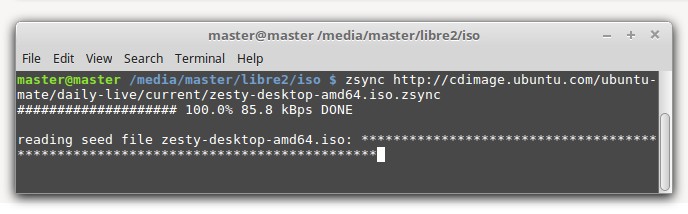
3. Let zsync downloads
Once calculation finished, zsync will download the size needed. Just wait until it finished, or press Ctrl+C to cancel the operation.
4. Download finished
Once download finished, zsync will automatically verify the integrity of your downloaded image, and your new ISO image is ready. This will give you two ISO files: the new one you were just downloading, and the old one with .iso.zs-old extension on its filename. See picture below.
Interesting Things
The latest picture above showing that the 1.4GB image can be downloaded as 300MB only. So in that case, I download only around 20% of the total amount of image size, saving around 80% bandwidth. This saves my internet bandwidth a lot. Imagine if I use direct download or torrent, I will re-download the whole 1.4GB of data. And one more thing: zsync reduces resources load on the server side. I wish another GNU/Linux distros will allow zsync downloading soon.





