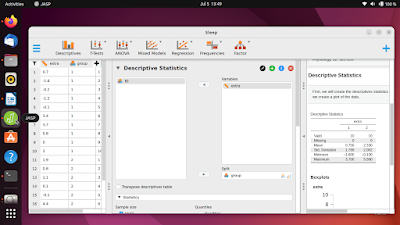This article will explain in step by step to install JASP free software on Ubuntu 22.04 LTS Jammy Jellyfish. With this, you will have a Libre and Open Source alternative to SPSS, the statistical analysis program used in universities. Let's install it.
Subscribe to UbuntuBuzz Telegram Channel to get article updates.
Requirements
- 2GB free disk space
- Flatpak package manager installed
- Flathub repository enabled in Flatpak
Install the Requirements
First step. Install Flatpak package manager.
$ sudo apt-get install flatpak
Second step. Install Flathub repository information into Flatpak.
$ flatpak remote-add --if-not-exists flathub https://flathub.org/repo/flathub.flatpakrepo
Third step. If you cannot proceed to the next section, then that means you should restart your computer.
Install JASP Software
First step. Do the installation command:
$ flatpak install jasp
Second step. You will be asked to accept the JASP package available. Accept it.
Third step. You will be asked to install a list of software packages. Accept it.
Fourth step. You will need to wait while computer is downloading and processing all packages. This may take hours.
Fifth step. If computer got stuck in a point in time, cancel it by Ctrl+C, then repeat first-fourth steps.
Sixth step. JASP installed.
Run JASP
In the terminal, do the following command:
$ flatpak run org.jaspstats.JASP
Alternatively, open JASP on the applications menu.
At first run, JASP should look like picture below.
Uninstall JASP
If you want to remove JASP from your Ubuntu machine, do the following:
$ flatpak remove jasp
Then follow any instructions given on the screen.
Finally, check if the package name JASP is no longer available in the list:
$ flatpak list
That's all.
This article is licensed under CC BY-SA 3.0.